Can someone please tell me how to set up a Blog Roll?
I have buttons I want to add, but apparently I'm Blog Roll STUPID!
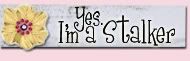

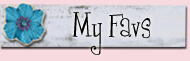
Can someone please tell me how to set up a Blog Roll?
I have buttons I want to add, but apparently I'm Blog Roll STUPID!











Use the HTML widget and copy and paste codes in there!
ReplyDeleteooh and you can put all you html coes in the same widget.. you dont need to create a separate one for each
ReplyDeleteLet me know if you want a scrolling blogroll like you can find on my page.. I can get you the HTML code to add for that!
ReplyDeleteI am no help at all, but I just wanted to wish you good luck.
ReplyDelete/Html Soopid
I'm no help too !
ReplyDeleteGuess I didn't get here soon enough...your new blog roll looks great.
ReplyDeleteI've got your button in my scrolling blog roll. Feel free to grab mine too.
Blogroll and buttons are two different things.
ReplyDeleteTo do blogroll go to layout of your blog and click add widget/gadget and there will be a blogroll choice and you will copy and paste in the blog addresses you want in there.
For buttons....go to layout, click add gadget/widget and click add html and then paste in button codes and save.
You roll with a pretty savvy group of bloggers. Glad that you were able to figure out the blogroll. I took a look at your comments so that I could learn to do the same! :)
ReplyDelete-Francesca
Wow! I have no idea, but I'm glad those dear folks above me up there are so darn smart! I've been afraid of the blogroll, but now I might give it a go! Thanks!
ReplyDelete